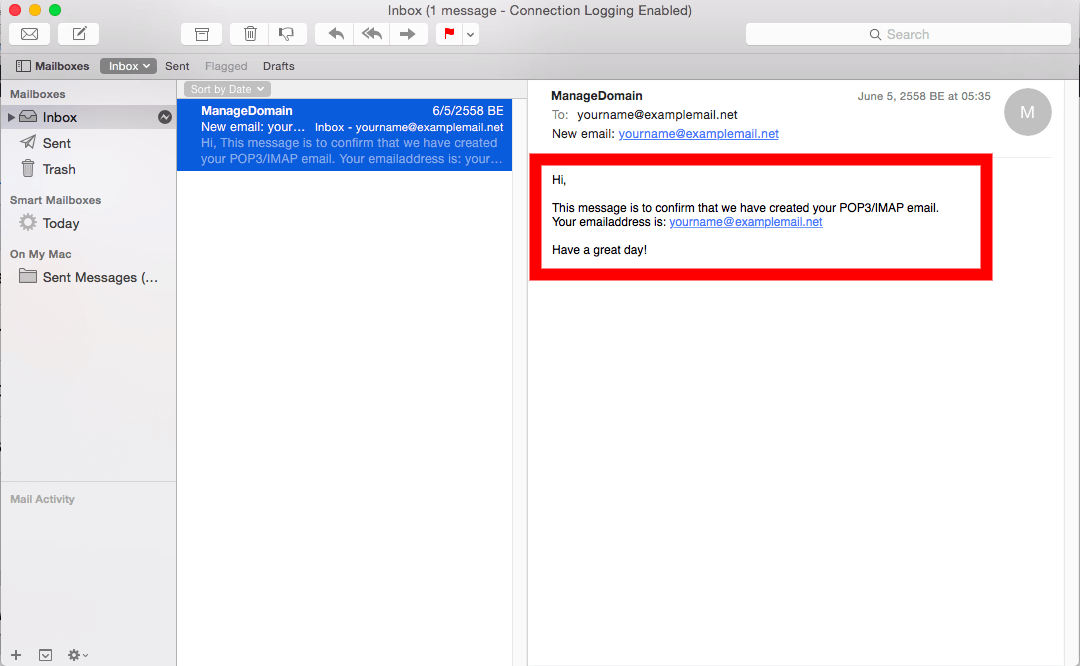Set up email in Apple Mail / การตั้งค่าอีเมลใน Apple Mail
This article explains step by step how to configure an e-mail account in Apple Mail . The steps are explained by means of screenshots.
Required data
After you have created an e-mail address in the CodeOrange Control Panel (my.codeorange.co.th) , you can then use this information to set up your Apple Mail to receive e-mail.
| Note: If you do set our SMTP server, but do not set a username and password for "outgoing e-mail", you will receive an error message: "Relay Access Denied". |
| The server name for your domain can be found by re-storing the data of an e-mailbox in the Control Panel (without changes). Then you will see all the data including the server name. |
- E-mail address;
- E-mail username;
- E-mail password;
- Incoming mail server;
- Imap or POP3;
- Outgoing mail server
- Port
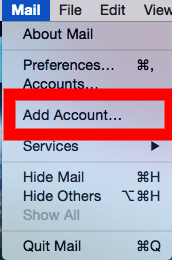
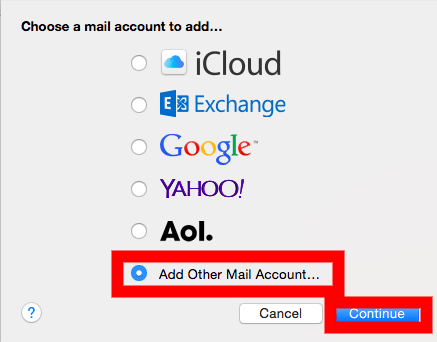
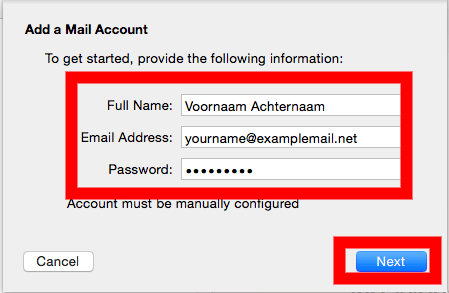
| Account Type:IMAP: The e-mail stays on the server so you can access it from multiple devices (recommended)
Pop: The e-mail is forwarded to your device. Does not remain on the server. |

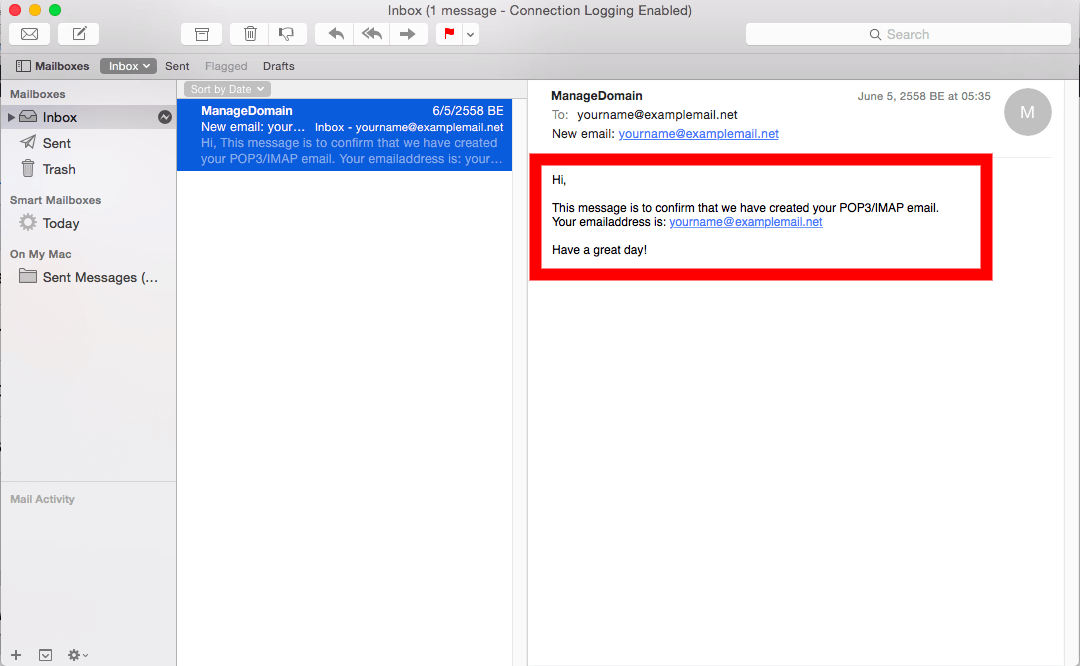
สำหรับภาษาไทยดังนี้
บทความนี้เป็นการอธิบายวิธีการตั้งค่าบัญชีผู้ใช้อีเมลใน Apple Mail โดยมีวิธีการตั้งค่าพร้อมรูปภาพดังนี้
ข้อมูลที่ต้องการ
หลังจากที่ท่านได้ทำการสร้างอีเมลใน CodeOrange Control Panel (my.codeorange.co.th) แล้ว ท่านสามารถใช้ข้อมูลนี้ในการตั้งค่าใน Apple Mail เพื่อให้สามารถใช้งานอีเมลได้
| โปรดทราบ : หากท่านทำการตั้งค่า SMTP Server ของเราแล้ว แต่ไม่ได้ตั้งค่า Username และ Password สำหรับกล่องอีเมลส่งออก ท่านจะได้รับข้อความ error ว่า Relay Access Denied |
| ชื่อเซิร์ฟเวอร์ของโดเมนของท่าน สามารถหาได้ด้วยการ re-storing ข้อมูลในกล่องอีเมลใน Control Panel (my.codeorange.co.th) ท่านจะเห็นข้อมูลทั้งหมดรวมถึงชื่อเซิร์ฟเวอร์ด้วย |
1. ที่อยู่อีเมล
2. บัญชีผู้ใช้ของอีเมล
3. รหัสผ่านของอีเมล
4. ชื่อเซิร์ฟเวอร์ของอีเมลขาเข้า
5. Imap หรือ POP3
6. ชื่อเซิร์ฟเวอร์ของอีเมลขาออก
7. Port
ขั้นตอนที่ 1 : เปิด Apple Mail และทำการเลือก "Add Account"
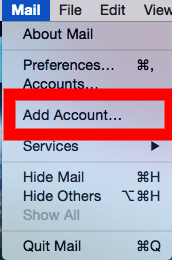
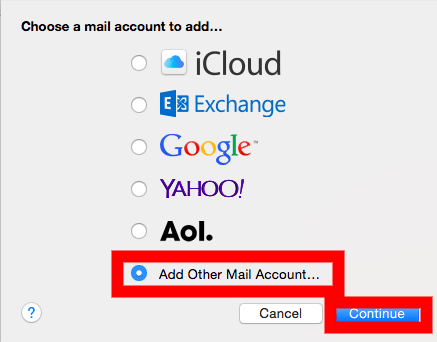
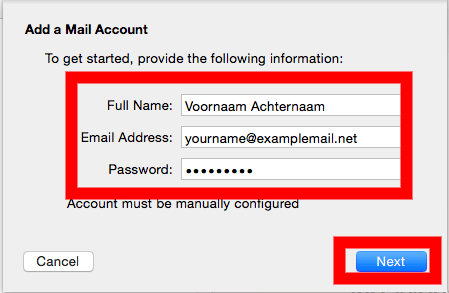
| Account Type:IMAP: ให้อีเมลอยู่บนเซิร์ฟเวอร์ ท่านจะสามารถเข้าใช้งานได้จากหลายอุปกรณ์ (แนะนำให้เลือกชนิดนี้)
Pop: อีเมลจะถูกส่งไปยังอุปกรณ์การเข้าใช้งานของท่าน ไม่ได้อยู่บนเซิร์ฟเวอร์ใดเซิร์ฟเวอร์หนึ่ง |
Username : ใช้ชื่อเดียวกับอีเมลด้านบน